HydroMan - Flawless design of your 3D Hydraulic Manifold
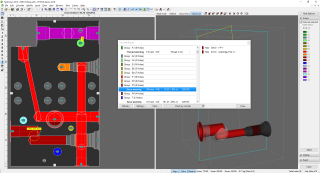
Answers
What is the purpose of HydroMan?
HydroMan is a stand-alone CAD software programme for the designing of hydraulic manifolds. The input used by the programme can be hydraulic schematics designed in HydroSym or schematics designed in other programmes.
Is HydroMan compatible with other CAD programmes?
Yes. Details from HydroMan can easily be exported to frequently used CAD programmes including Inventor, SolidEdge, SolidWorks, AutoCAD, ProE, Creo, FreeCad and many others.
Which cavities, holes and patterns are available in the Component Library?
Our component Library includes over 40.000 hydraulic components. All units supplied by the main manufacturers of hydraulic components have been added to the library. If your component, cavity, hole or pattern is not available you can create your own and add these; or we can add them for you, free of charge.
Do I have to work with two screens?
No, you do not have to work with two screens but we do recommend the use of two screens.
Do I first have to create a schematics of a manifold in HydroSym?
No you don’t have to do that, but you can do so. When you design a hydraulic manifold based on schematics created in HydroSym, the relevant data will automatically be exported to HydroMan. The components and groups defined in the schematics will not need to be selected. The relevant drilling models and cavity tooling will then be placed automatically. After this, you can easily create the correct connections and design the desired lay-out.
It is possible for you to design a hydraulic manifold without a HydroSym schematic. You will first need to select the correct components and group that you need from the library. After this, HydroMan will help you create an optimal design in a similar way to using a HydroSym schematic.
Do you provide training for using the software?
Yes, it is our experience that for groups in-person training works best. We regularly conduct such sessions for small and large groups. One of our training engineers can lead a training session at your location or we will be happy to welcome you at our headquarters in The Netherlands.
Besides this, we have built this software to be highly intuitive to use, with a minimal learning curve. However, in order to support you in getting started as smoothly as possible we have put together the following tools and tutorials for you:
Quick Start Guide, with an approximate reading time of 5 minutes, this document is accessible at any time for reference when inside your software. We advise to fully read it before starting to use the software.
Video Tutorial Library, visually taking you through performing various tasks with the software. You will find the video’s here.
Step by Step Internal Guide, built into our software with tips that appear, guiding you through using the software.
Does HydroMan automatcally create manifolds?
No, you still need to design the manifold yourself. HydroMan contains a wide range of smart functionalities focusing on designing hydraulic manifolds quickly and error free. More regarding this, click here.
What are the hardware requirements for the use of HydroMan?
HydroMan is not based on heavy 3D programmes. The requirements concerning hardware are thus relatively low. A simple PC with Windows is sufficient, but we do recommend the use of a graphics card with two ports.
Some hydraulic software packages I know of, are based on Inventor; is this true for your software?
No, our software is built from scratch using our own and our customers experience and feedback. We believe creating hydraulic manifolds need a specialized tool. HydroMan is a completely stand- alone software package, created by our very experienced team of hydraulic and software engineers. This means you don’t need any additional programme, plug-in or extension to use HydroMan and to create a flawless hydraulic manifold.
Can I add cavities and patterns to the Library myself?
Yes, it’s very easy to create your own cavities and patterns, and to add these to the Library. We will also add cavities and patterns for you, free of charge.
Couldn't find your answer?
Contact our support by sending a message through the contact form or send us an e-mail at support@paro.nl.
If you prefer calling, you can also reach our support at +31 251 233 785.
Or visit the HydroMan online documentation.